TYPOGRAPHY - FINAL PROJECT
TYPORGRAPHY - FINAL PROJECT
29/5/2018 week 10
Ng Shu Zhi (0327158)
Typography - Final Project - Event Design
LECTURES
Week 10: (No lecture)
Week 11: We were given a lecture about screen and print fonts, the theories and practical parts to using certain fonts and their sizing which changes how we read a text.
Week 12: (Holiday)
Week 13: We did the exercises for the day
Week 11: We were given a lecture about screen and print fonts, the theories and practical parts to using certain fonts and their sizing which changes how we read a text.
Week 12: (Holiday)
Week 13: We did the exercises for the day
INSTRUCTIONS
WORK
fig 1.1 A pdf file of my love and hate essay.
fig 1.2 second attempt at the love and hate essay after formatting the text
fig 1.2 second attempt at the love and hate essay after formatting the text
fig 1.3 The 3 different designs to the titles for the essays I've written with some extra tester fonts for Ashley by the side. In the end I liked the slashing effect for Ashley in the tester so I chose to use it in the final title.
I wanted very noticeable contrast between Belle and Ashley as they both depict different feelings and have very different characteristics with Belle being sweet and Ashley being evil.fig 1.4 The layouts made during this project
fig 1.5 one of the designs for the assignment
 |
fig 1.5 fig My final design for this project where I wanted to show a contrast between the love and hate so the hate is in grey my the back with a more heavier and bold font while love is in black and is more noticable as it is in the present.
FEEDBACK
Week 10: [Wesak holiday]
Week 11: Mr Vinod said my font want divorced from the Taylor's mark so i opted to condense it a bit to have it be more complimenting, then he showed how to make a letter using shapes and pen strokes just added with width thickness.
Week 12: (Raya Holiday)
Week 13: I was told the layout I had was interesting and I should try to improve from it. It would also be best to have some movement in the artwork and rhythm to make it interesting. I should also try to make a layout where there should be a main focus and have support designs to support that main part. After a few designs, I was told to try a different approach to my layouts
Week 13: I was told the layout I had was interesting and I should try to improve from it. It would also be best to have some movement in the artwork and rhythm to make it interesting. I should also try to make a layout where there should be a main focus and have support designs to support that main part. After a few designs, I was told to try a different approach to my layouts
REFLECTION
Experience
Week 10: It was fun to be able to write about my love and hate for things and 150 words are a lot and yet very few words to write. It was also a bit difficult to understand fontlab studio as when I first started the program and clicked on New File, immediately a keyboard of letters appeared and I was very overwhelmed diving into fontlab blindly but after looking at a video explaining fontlab a bit, it's somewhat manageable now.
Week 11: I had learned how to make fonts properly and more efficiently in Illustrator with the help of Mr Vinod. So it became much easier to make same letters with the same consistent stroke width which I was looking for.
Week 12: I went through fonts for romantic and evil hatred to get my title. It was harder to find fonts for evil but not eerie because Ashley in my essay was a bully who was evil with brute force and mental torments, not a stalker. Belle's font was much easier to find as there are many examples of sweet and romantic fonts, and romance is always depicted everywhere so it was easier to find a good font for it.
Week 13: I was told to try a different approach so I tried to make a few different new layouts. It was difficult to go for a different approach when my mind is already set on one thing.
Observations
Week 10: Fontlab is apparently much easier to use than I thought because it is just copy and pasting from Adobe Illustrator and saving a font.
Week 11: I used shapes in Illustrator to get a consistent stroke width and counterform size so my letter wouldn't look out of shape.
Week 12: Because my title included thinner and cursive strokes, it was a bit difficult to maintain a clean line which is't wonky.
Week: My designs need a sense of contrast between the main important text and supporting text which would complement each other.
Week 12: Because my title included thinner and cursive strokes, it was a bit difficult to maintain a clean line which is't wonky.
Week: My designs need a sense of contrast between the main important text and supporting text which would complement each other.
Findings
Week 10: Fontlab was very intimidating at the beginning, especially having to dive into it blindly with no experience or knowledge about it whatsoever. I had to do my own research on using fontlab and found out it's actually much easier to use than I thought so sometimes external research can help me with things in my projects.
Week 11: So apparently we use shapes to make a letter which I didn't know. I thought it was to make an outline using the pen tool and not just use the stroke width. Using circular shapes were very helpful in making perfectly curved letters like R and S.
Week 12: I've gone through a few books about different fonts used in design
Week: 13: Using references is very helpful in this project especially when I'm running out of ideas for layout for something I've never designed before, that being typography artwork.
Week 12: I've gone through a few books about different fonts used in design
Week: 13: Using references is very helpful in this project especially when I'm running out of ideas for layout for something I've never designed before, that being typography artwork.
FURTHER READING: RESEARCH
WEEK 11
WEEK 11
fig 6.1 Second Edition: The Complete Typographer: a manual for designing with type
NEW MEDIA TYPOGRAPHY
-Because it is uncertain how a font will appear on another's gadget, it is best to design a simple font for new media design
- Usually when wanting to maintain the original form, the header/title can be saved as a graphic which comes out as a picture so it wouldn't get affected.
WEEK 13-14

-Because it is uncertain how a font will appear on another's gadget, it is best to design a simple font for new media design
- Usually when wanting to maintain the original form, the header/title can be saved as a graphic which comes out as a picture so it wouldn't get affected.
WEEK 13-14

fig 6.2 Design:Type: A seductive collection of alluring type designs
fig 6.3 Reference for my design
fig 6.4 Reference for my design
fig 6.5 Some inspiration for my design






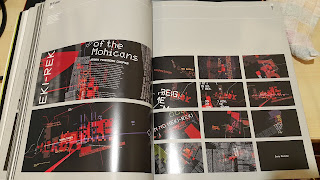





Comments
Post a Comment