DIGITAL PHOTOGRAPHY AND IMAGING - EXERCISES
Week 1 - Introduction to Typography
Lecture 1: We were introduced to Mr Jefferey Patrick who taught us about layer masks which are able to cut out an image and place it into a new one without damaging the original image.
Outcomes of the lecture:
-Learning about Layer masks
- Learning about quick selection tool
Lecture 2: We were taught about curves, hue/ saturation and the gradient tool in class then we were given a crash course on photography and using Apeture, Shutter speed, ISO and the zone system.
Outcomes of the lecture:
- How to use a camera properly
- How to use curves which opens another mask which doesn't damage the original image
Lecture 3: We were taught about the different kinds of lights in a photography studio and blending modes Overlay, Multiply and Screen in photoshop. The blending modes were able to help us restore colour onto a colourless piece.
Outcomes of the lecture:
- How to use blending modes and how they affect tones
- The different kinds of lights in a photography studio.
Lecture 4: We were taught about displacement and we were also brought into the studio to learn about the different lights used during a photo shoot in an enclosed and controllable environment.
Outcomes of the lecture:
- Learned about displacement
- The usage of lights and equipment in a photo studio.
Week 5: We continued our exercise from week 4 for displacement by adding texture onto a person's face.
Outcomes of the lecture:
- The use of burn and dodge tools in photoshop
Week 6: We also continued out exercise from week 5 for displacement but this time we learned what was content-aware fill which is when the program analyses the surrounding and fills in sthe selected space with something similar and how to off-set using photoshop.
Outcomes of the lecture:
- How to off-set something
-Content aware fill
Week 7: (Holiday)
Week 8: We were given our first assignment which was to recreate a Jacek Yerka's painting into photoshop using realistic items so we could make a surrealism image.
Outcomes of the lecture:
- How to blend in everything seamlessly using lights and shadow
- How to piece together different items in photoshop
Week 9: We learned how to use perspective and puppet warp to change the perspective of an item. Most preferably an angular item for perspective warp but for puppet warp can also be used to do a more detailed warp
Week 10: We were given the time to continue our 1st project in class and raise any questions we had to the teacher. Then we were given a lecture on even more different types of lighting in the photo studio. This time we covered, split light, rembrandt light and butterfly lighting.
Week 11: We took pictures of each individual item we need for our exercise on week 13.
Week 6: We also continued out exercise from week 5 for displacement but this time we learned what was content-aware fill which is when the program analyses the surrounding and fills in sthe selected space with something similar and how to off-set using photoshop.
Outcomes of the lecture:
- How to off-set something
-Content aware fill
Week 7: (Holiday)
Week 8: We were given our first assignment which was to recreate a Jacek Yerka's painting into photoshop using realistic items so we could make a surrealism image.
Outcomes of the lecture:
- How to blend in everything seamlessly using lights and shadow
- How to piece together different items in photoshop
Week 9: We learned how to use perspective and puppet warp to change the perspective of an item. Most preferably an angular item for perspective warp but for puppet warp can also be used to do a more detailed warp
Week 10: We were given the time to continue our 1st project in class and raise any questions we had to the teacher. Then we were given a lecture on even more different types of lighting in the photo studio. This time we covered, split light, rembrandt light and butterfly lighting.
Week 11: We took pictures of each individual item we need for our exercise on week 13.
EXERCISE
Week 1
The end product of learning layer masks
Week 2:
The end product after using curves and saturation
Week 2:
Black clothes
Grey bag
White pillar
The three different pictures I took using the zone system to get the correct tonal value of a grey, white and black items.
Week 3:
exercise 1
The addition of the ghost figure and kampung house onto a starry background.
Adding colour onto a colourless picture
Combine the texture of the cloth onto the flag
the result of combining the texture and flag
The black and white pictures we took during our session in the photography studio, learning about lights.
Week 5:
Texture and face we were to use to apply the texture on
Finished product
exercise 1
The texture and my friend which I used for this exercise
Finished product
exercise 2
Week 6:
Before
The texture and animal I used for this exercise
After
The end product
exercise 1
Before
The texture and pattern we used for displacement
After
The texture after off-setting and using content aware
The end product
Exercise 2
Week 7: (Holiday)
Week 8:
The end product of the class and learning to piece together different images to create a realistic image.
We were to also use a non destructive method to recreate this so here are the layers used for this exercise.
Week 9:
The 2 images used to make the final piece with perspective warp
The final piece of this exercise
Week 10:
split lighting: Where there is a strong light on one side of the face and the other side of the face is completely dark.
rembrandt lighting: Where there is a reflected light coming from the darker side of the face. This also gives the triangle on the cheek on the darker side.
Butterfly lighting (away from wall) : This lighting uses 2 lights to illuminate the whole face but the exposure is normal to make the face look oily
Butterfly lighting (near wall): The butterfly light is meant to give the faint shadow behind the person that goes both ways instead of just go one way.
Experience:
Week 1: The overall experience was interesting because I'm able to learn even more about a program which I had been using before. Learning about the mask was very helpful as it wouldn't damage the original image which I always do in Photoshop.
Week 2: It was a little bit much to take in everything about a camera immediately like the Apeture, shutter speed, ISO and zone system all in 2 hours but it was all good in the end because I learned a lot about exposure when taking a picture and hopefully my future pictures come out good
Week 3: It was interesting to learn about blending modes as I've heard a lot about them while drawing on Photoshop but I've never used them before because I didn't have the understanding of how they worked.
Week 4: Learning about the lights in a photoshoot is very interesting because different lights can cause so many different effects to the pictures. It was also interesting to be able to learn how to apply texture to a flat image and about smart objects.
Week 5: Continuing from last week's exercises for adding texture, it was interesting to add different textures to people's skin.
Week 6: It was an interesting experience learning about content-aware fill and how to use the off-set tool.
Week 7: (Holiday)
Week 8: It was good to use all of the things we had learned in class to see how far we have progressed and how well we can handle this project. It was great learning about lights and shadows to help blend in different images together in photoshop.
Week 9: Perspective warp so far has been one of the most interesting parts to learn about photoshop behind displacement and content-aware. The experience to change the perspective of an image is well still mind boggling for me but it was good to be able to learn it and be able to use it in the future.
Week 10: The experience had been very different because I was the photographer for this session so I was also to learn more about exposures and the procedures to getting the photos taken. It was hard to get the exposures correct for each different types of lighting, especially using the lighting equipment and the power generator to control the lights and exposure.
Week 11: It was difficult to capture a moving object especially if my equipment doesn't have the settings for it.
Week 6: It was an interesting experience learning about content-aware fill and how to use the off-set tool.
Week 7: (Holiday)
Week 8: It was good to use all of the things we had learned in class to see how far we have progressed and how well we can handle this project. It was great learning about lights and shadows to help blend in different images together in photoshop.
Week 9: Perspective warp so far has been one of the most interesting parts to learn about photoshop behind displacement and content-aware. The experience to change the perspective of an image is well still mind boggling for me but it was good to be able to learn it and be able to use it in the future.
Week 10: The experience had been very different because I was the photographer for this session so I was also to learn more about exposures and the procedures to getting the photos taken. It was hard to get the exposures correct for each different types of lighting, especially using the lighting equipment and the power generator to control the lights and exposure.
Week 11: It was difficult to capture a moving object especially if my equipment doesn't have the settings for it.
Observations:
Week 1: The usage of masks is really good because the original image will stay undamaged.
Week 1: The usage of masks is really good because the original image will stay undamaged.
Week 2: Cameras are a very fascinating machine where it has so many different parts to it that can control how an image comes out at the end of the day.
Week 3: Blending modes are very useful in an image because they can blend everything everything together, making it look realistic just by taking away or adding tones.
Week 4: Lighting is a very tedious but rewarding task in the photography studio and requires a lot of different kinds of equipment with it.
Week 5: Continuing from Week 4's displacement class.
Week 6: It was harder this time to make the displacement onto the animal because it is a fluffy animal whereby there weren't many grooves so the final displacement wasn't very good.
Week 7: (Holiday)
Week 8: My laptop had a problem and I found out it my RAM wasn't big enough for these photoshop projects which required a min 6GB when I only had 4GB on my laptop. Other than that, my blending wasn't super up to par for the exercise and I should add more shading and layers while doing the exercise and project.
Week 9: Perspective warp was both hard and easy, just need an eye for detail.
Week 10: My camera has to be fixed, the filter had already fallen out of the camera lens and it was very dirty too. To get the right exposure using lights is very difficult especially when using the generator which controls each light. The butterfly light effect was also quite difficult to get with it having different effects when it's near and far away from the wall.
Week 11: It is very difficult to capture the picture of a moving object especially when it doesn't it into the frame or green screen.
Findings:
Week 1: The layer mask is a very useful tool because now I can edit images without damaging the original image, also if I want to go back to a certain part of the image where I liked it, I wouldn't have to undo many times to find it.
Week 6: It was harder this time to make the displacement onto the animal because it is a fluffy animal whereby there weren't many grooves so the final displacement wasn't very good.
Week 7: (Holiday)
Week 8: My laptop had a problem and I found out it my RAM wasn't big enough for these photoshop projects which required a min 6GB when I only had 4GB on my laptop. Other than that, my blending wasn't super up to par for the exercise and I should add more shading and layers while doing the exercise and project.
Week 9: Perspective warp was both hard and easy, just need an eye for detail.
Week 10: My camera has to be fixed, the filter had already fallen out of the camera lens and it was very dirty too. To get the right exposure using lights is very difficult especially when using the generator which controls each light. The butterfly light effect was also quite difficult to get with it having different effects when it's near and far away from the wall.
Week 11: It is very difficult to capture the picture of a moving object especially when it doesn't it into the frame or green screen.
Findings:
Week 1: The layer mask is a very useful tool because now I can edit images without damaging the original image, also if I want to go back to a certain part of the image where I liked it, I wouldn't have to undo many times to find it.
Week 2: As a person who has 0 knowledge on cameras, I find the camera to be a very fascinating piece of machinery with a lot of complications which I didn't know about like the zone system. I hope I will be able to put this information into good use in the future.
Week 3: To learn about blending modes was an eye opener for me as I have never understood how to use blending modes when I've always heard about them in professional artists' FAQs and tutorials.
Week 4: Lighting was a very interesting topic to learn about in the photo studio whereby I do not understand it at all but to be able to learn how lighting is able to affect the image and the equipment that goes into it was very fascinating.
Week 5: Continuing from last week when we learned about displacement was good because now I have a better understanding on the displacement filter and it's usage in future works.
Week 6: I should learn to understand an animal better before trying to use it for diaplacement whereby some animals are better to use for displacement while some others might not be.
Week 7: (Holiday)
Week 8: Blending in different items into a whole image can be both fun and challenging and it's important to have all parts of the image put into the piece first, just to get the blocking then later only do the colour correction after fixing everything because I realised, to add the images only after adjusting and blending in different images together, it might turn out the original image chosen might not be a good fit.
Week 9: I learned that in perspective warp, I have to include the whole image in or it might not be able to warp properly. Some parts may get warped to look odd like the tyres in the exercise so that's when attention to detail is important while doing perspective warp.
Week 10: Firstly I found out I need to exercise my back, my back was killing me after taking photos for 2 hours. I learned about the usage of butterfly lighting the most and it's the effect that IC pictures try to go for when taking photos of us. The usage of the power bank is also important while using lights so I won't have to keep changing my settings on my camera.
Week 11: Catching the picture of a moving object is difficult.
Week 6: I should learn to understand an animal better before trying to use it for diaplacement whereby some animals are better to use for displacement while some others might not be.
Week 7: (Holiday)
Week 8: Blending in different items into a whole image can be both fun and challenging and it's important to have all parts of the image put into the piece first, just to get the blocking then later only do the colour correction after fixing everything because I realised, to add the images only after adjusting and blending in different images together, it might turn out the original image chosen might not be a good fit.
Week 9: I learned that in perspective warp, I have to include the whole image in or it might not be able to warp properly. Some parts may get warped to look odd like the tyres in the exercise so that's when attention to detail is important while doing perspective warp.
Week 10: Firstly I found out I need to exercise my back, my back was killing me after taking photos for 2 hours. I learned about the usage of butterfly lighting the most and it's the effect that IC pictures try to go for when taking photos of us. The usage of the power bank is also important while using lights so I won't have to keep changing my settings on my camera.
Week 11: Catching the picture of a moving object is difficult.
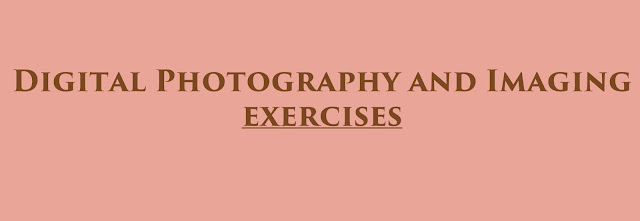




































Comments
Post a Comment